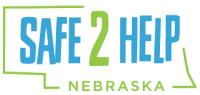Educational Administrators Technology Conference
Educational Administrators Technology Conference - Younes Conference Center - Kearney
The Nebraska Council of School Administrators and ESU's are partnering to provide the 4th Annual Educational Administrators Technology Conference. Today's students are actively engaged in using technology. They are early adapters of new technology and appear to be light-years ahead of the rest of the adult world. We challenge school leaders to understand and to successfully integrate technology and to develop 21st century schools. It is important that school leaders are aware of current and new technology and how it can positively impact the school environment. Today's administrators must take an active and informed leadership role in the discussions, purchasing, and the integration of technology.
Schedule at a Glance
Wednesday, October 3
Preconference
October 3rd 1:00 pm - 5:00 pm
“Get Organized with Evernote and Other Great Apps for your iPad or Smart Phone”
Evernote has been described as a "must-have" application for school administrators. Briefly introduced at last year's NCSA spring admin tech bootcamps, Evernote was very well received and was the topic of an over-capacity breakout session at this summer's Administrator Days conference. Evernote works on your ipad, smart phone, computer, droid tablet, laptop, ipod and blackberry. It serves as a master dashboard to many of the other apps and tools you use throughout the day. Used for everything from managing classroom observation data and call logs to organizing photos of needed maintenance projects, Evernote can help you reclaim valuable time in your day! This workshop will open with instruction on Evernote itself, then expand into rotations through stations where participants will work with ESU tech integrations specialists from across Nebraska to learn about other productivity apps that integrate well with Evernote. Learn how Evernote and its Trunk apps can help you better manage the information, to-do lists and time in each day!
6:00 pm - Dinner (included in your registration)
7:00 pm - “Let the Kids Drive: Using Technology to Engage and Empower Student Learning”
Keynote: Andy Crozier
Often times administrators have great intentions by putting technology in the hands of students yet handcuff them with filters, restrictions, and silly policies. Schools need to find ways to use technology in the classroom without the unneeded restrictions due to fear and uncertainty. In this session, Andy will share the good, the bad, and the ugly of "letting kids drive" the technology at Andrew CSD. Andy will also share his vision and thoughts of where technology is taking his district and your district whether you like it or not. Buckle up and let's start moving forward!
Thursday, October 4
8:00 am - Exhibits Open/Registration
8:30 am - “Walk the Talk: Modeling Effective Use of Technology in Schools”
Keynote Speaker: Andy Crozier
Are you asking your staff to use Google Docs yet you still hand out meeting agendas using paper? How about asking staff to build a personal learning network using Twitter yet you have never tweeted yourself? It's nearly impossible to move schools into the digital age if you are still stuck in the past. When schools hire administrators, nearly every district is asking a question or two about your experience with technology. Schools want leaders who can not only communicate a vision of technology for staff and students but also model what they expect from all stakeholders in their school. In this session, Andy will share strategies and tools on how he models the use of technology everyday at Andrew CSD.
9:30 am - Break
10:00 am - Select-a-Session I
10:45 am - Break
11:15 am - Select-a-Session II
12:00 pm - Lunch
1:00 pm - Select-a-Session III
1:45 pm - Break
2:00 pm - Select-a-Session IV
Click Here to download a PDF Registration
Breakout Sessions
10:00am to 10:45 am
Make Learning Stick - Diamond 1
Presenters: Suzanne Whisler & Mitzi Hoback, ESU #4
"What will I do to help students effectively interact with new knowledge?" Dr. Robert Marzano poses this question as part of his comprehensive framework for effective instruction in The Art and Science of Teaching. Students must actively process information in order to learn. Join us in exploring technology tools that actively involve students in clarifying and summarizing information in order to make learning stick! Administrators will learn some great ideas to take back to their teachers.
What is a Flipped Classroom - Diamond 3
Presenter: Otis Pierce, ESU #7
Some of the new buzzwords in education are “Flipped Classroom”. What is flipped classroom? What does it look like? This session will explain, from someone who has a little experience, what a flipped classroom is and does for teachers, students, and schools. We will also look at some information from those who “created” the flipped model.
Administrator Productivity: Tech-based Solutions - Diamond 7
Presenter: Charlie Hutzler, Norris High School
Join a Norris High School administrator during an eventful day of technology use in his attempt to more effectively and efficiently carry out a variety of tasks that pop up. Technology-based solutions featured and used in this presentation include: Google Apps for Education, Chrome web browser, Evernote, Wunderlist, Lucidcharts, Splashtop remote desktop, Facebook, and various Twitter clients. Whether you are new to these technologies or an experienced user, you are sure to gain greater insight into how you can leverage these tools to become better at what you do.
10:45 am - Break
11:15 am to 12:00 pm
Integrating Technology with Differentiated Instruction & Project-Based Learning - Diamond 1
Presenters: Catherine Gundersen, Sara Olson, Karyn Dahlke & Kris Kampovitz, Kearney Public Schools
Come discover how we have successfully designed and implemented projects that enhance student learning through differentiated instruction. We will demonstrate how we have effectively integrated technology with project-based learning at an elementary level. Parent involvement is an added bonus. Principals are invited to learn the process in which teachers are held accountable and given encouragement at Northeast Elementary. Also, check out how our learning coach steps in to help plan, co-teach, and troubleshoot during these projects. Attend this session to find out how you can make this happen at your school!
Web 2.0/App Smackdown - Diamond 3
Presenter: Craig Badura, Aurora Public Schools
It’s fast. It’s furious. It’s all about learning! Audience participation is required in this session. Come share your favorite Web 2.0 site or App on your iPad. You will have 3 minutes to show us the basics and how you are utilizing it. A Google Doc will be kept during this session and shared afterwards so you can take back a plethora of resources to share with your staff members.
Google 101- A Google & One Ways to Use Google for School Efficiency & Effectiveness - Diamond 7
Presenter: Adam Zellmer, Laurel-Concord/Coleridge
Come see the many ways that Laurel-Concord/Coleridge Schools Administrators & Staff are using the Google suite of productivity tools to improve communication, increase efficiency, and ultimately have a more effective school system. Docs, Sites, Calendar, Forms & Blogs are just a few of the tools we use daily to keep administrators, staff and students on the same page.
12:00 pm - Lunch
1:00 pm to 1:45 pm
Bridging the Technology Gab with Your Staff - Diamond 1
Presenter: Ruby Larson, Hillside Elementary School
As a building principal, I saw big differences among my classroom teachers in integrating technology. Some teachers were tech superstars with great ideas, while others hardly implemented technology at all. I solved the problem by conducting a whole school study group with the book Using Technology with Classroom Instruction That Works, based on the work of Robert Marzano. I also enlisted teachers to serve as technology facilitators at each grade level. Grade level teams developed lesson plans linking each of Marzano’s effective instructional strategies with educational technology applications. I created a wiki to post all the completed lesson plans electronically. As a result, technology sills are now much more evenly distributed among all my teachers and we’re engaging and motivating students in bold new ways.
Bring Your Books to Life with IBooks Author! - Diamond 2
Presenter: Jackie Ediger, ESU #9
Bring your content to life! Create and share multi-touch books using iBooks Author. Learn how easy it is to change your student handbook or any other document into an interactive iBook viewable on your iPad. Your iBook can have videos, links, photos and much more! Participants will leave knowing how to make an iBook on an iPad or a Mac computer and how to share their iBook with their colleagues, students and/or parents.
Evernote: A 21st Century Organizational App for all Leaders - Diamond 3
Presenters: Mitch Bartholomew, York Public Schools and Laura Kroll, Exeter Milligan Public Schools
Evernote is one of the most powerful and useful apps on the market today. As administrators we’re always looking for ways to be more efficient and productive. This free app allows you to easily sync and information from any platform. During the past year Laura Kroll and Mitch Bartholomew have used Evernote to...take notes in meetings, help organize professional development articles on Twitter, create daily to-do lists, document parent phone calls, attached voice clips in teacher observations, walk-through observation tool, school-to-home communication tool, created professional portfolios. Come, see how Evernote can be the best organizational tool you’ve ever used.
1:45 pm - Break
2:00 pm to 2:45 pm
Learning4Life: Conquering the Digital Divide - Diamond 2
Presenters: Sherry Crow, University of Nebraska - Kearney; Kelly Meison & Judy Henning, Kearney Public Schools
As school districts transition from print to digital information, it is important to understand the functionality of eReaders in the 21st Century classroom. This session will look at how teachers are making digital information available to students using Nooks, Kindles, and iPads.
The Tale of the Tape: Teacher Video Reflection - Diamond 3
Presenter: Toby Boss, ESU #6
Teacher reflection is critical to improving professional practice and new technology makes it very easy for teachers to watch classroom videos of their teaching. This session will focus on how to create a reflective framework and use the Swivl technology and an iPod to record teaching episodes.
Top 10 Reasons Your District Should Use Google Apps For Education! - Diamond 7
Presenter: Aaron Svoboda, Kearney Public Schools
Google is far more than a search engine! Google Apps For Education is a free suite of hosted email and collaboration applications exclusively for schools and universities. Districts can set up personalized domains to be more productive, efficient, and unleash 21st Century Learning. This session will show you the power of Google Apps For Education and will convince you to GO GOOGLE!